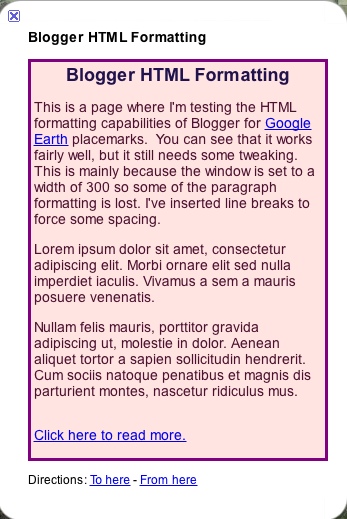|
Blogger HTML Formatting
Here’s an informational layout for a placemark. You’ll notice the window is more narrow than the previous layouts. It contains formatting for several paragraphs, one with a hyperlink, and a closing hyperlink. In this case I’ve used Blogger to do the work for me. I typed and formatted several paragraphs in the “Compose” option in Blogger, including text color and size, and added hyperlinks also. Then I selected the “Edit in HTML” option, copied the HTML code (in orange below), and pasted it in a Google Earth placemark. The only changes I made to the Blogger code was to add line breaks <br> at the end of paragraphs to increase spacing. The only original HTML work needed was to set the background frame and color. Overall, I think it turned out well. Blogger, or other HTML editors, could prove to be any easy way for you to format your paragraphs in HTML, although images will require additional code. Give it a try. Use the navigation menu on the left to view other layouts. |
HTML Sample
<table width="300" bgcolor="add color" borderwidth="medium" bordercolor="add color">
<tr><td> <h2 > Blogger HTML Formatting</h2> <div > <span >This is a page where I'm testing the HTML formatting capabilities of Blogger for <a href="http://www.google.com/earth/index.html" target="_blank">Google Earth</a> placemarks. You can see that it works fairly well, but it still needs some tweaking. This is mainly because the window is set to a width of 300 so some of the paragraph formatting is lost. I've inserted line breaks to force some spacing.</span></div> <br> <div > <span > </span></div> <div > <span >Lorem ipsum dolor sit amet, consectetur adipiscing elit. Morbi ornare elit sed nulla imperdiet iaculis. Vivamus a sem a mauris posuere venenatis. </span></div> <br> <div > <span > </span></div> <div > <span >Nullam felis mauris, porttitor gravida adipiscing ut, molestie in dolor. Aenean aliquet tortor a sapien sollicitudin hendrerit. Cum sociis natoque penatibus et magnis dis parturient montes, nascetur ridiculus mus. </span></div> <br> <div > <span > </span></div> <br> <div > <span ><a href="http://www.googlelittrips.org/" target="_blank">Click here to read more. </a></span></div> </p> </tr></td> </table> |