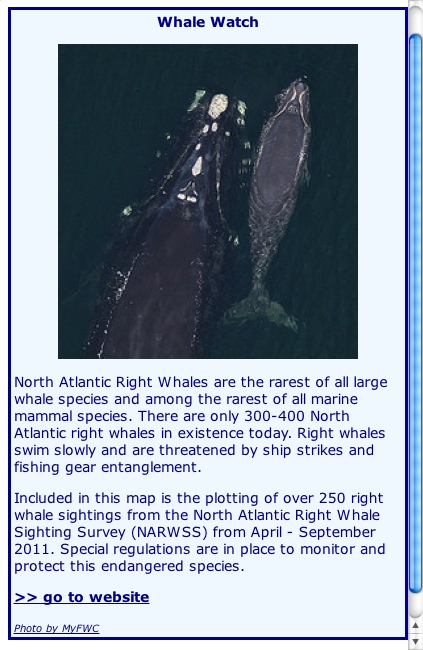|
Paragraphs w Image
Similar to the previous layout, this format includes two paragraphs beneath an image. There is a hyperlink at the bottom, as well as a link for the photo credit. Notice that there is a scrolling bar added when the information is longer than the placemark window. This happens automatically so there’s no need to format the HTML for it. If you don’t want a scrolling bar, then you either have to decrease the size of the photo, delete some text, or increase the width of the placemark window. Delete the Lorem ipsum text and replace it with your own. Add text elements to make it complete. Use the navigation menu on the left to view other layouts. |
Paragraphs w Image HTML
<table width="400" bgcolor="add color" borderwidth="medium" bordercolor="add color">
<tr><td> <p><font size="4" face="verdana" color="add color"><center> <b><p>Add title</center></b> </p> <center><img src="add photo URL" width="300"></center><p> <p><font size="4" face="verdana" color="add color"><p> Lorem ipsum dolor sit amet, consectetur adipiscing elit. Morbi ornare elit sed nulla imperdiet iaculis. Vivamus a sem a mauris posuere venenatis. </p> <p>Vestibulum ante ipsum primis in faucibus orci luctus et ultrices posuere cubilia Curae; Nullam placerat pulvinar urna, sit amet consectetur ante placerat vitae. </p> <p> <a href="add hyperlink URL" > <font size="4" font color="add color"><b> >> go to website</font></a></b> <br> <a href="add photo source URL" ><br> <font size="2" font color="add color"><i> add photo source text </font></i></a> </p> </tr></td> </table> |