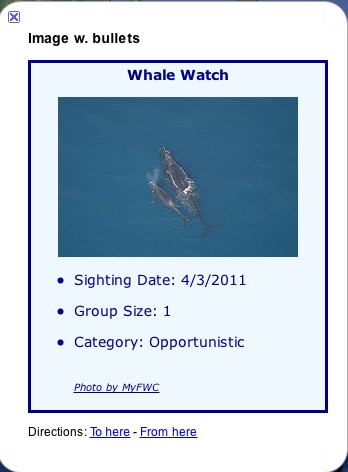|
Image w. bullets
Here’s a simple placemark layout that includes a bulleted list below an image. The list command is framed by <ul> and </ul>. Between those, you can include as many items as you want in the list. Each listed item is framed by <li> and </li>. This example contains three items in the list. You can also format the text in the list such as making words bold or adding hyperlinks. Use the navigation menu on the left to view other layouts. |
Image w. bullets HTML
<table width="300" bgcolor="add color" borderwidth="medium" bordercolor="add color"> <tr><td> <p><font size="4" face="verdana" color="add color"><center> <b><p>Add title</center></b> </p> <center><img src="add photo URL"></center><p> <p><font size="4" face="verdana" color="add color"> <ul> <li>Add text </li><p> <li>Add text</li><p> <li>Add text</li><p> </ul></p> <p><br><a href="add photo credit URL" > <font size="2" font color="add color"><i> add photo credit text </font></i></a><p> </p> </tr></td> </table> |