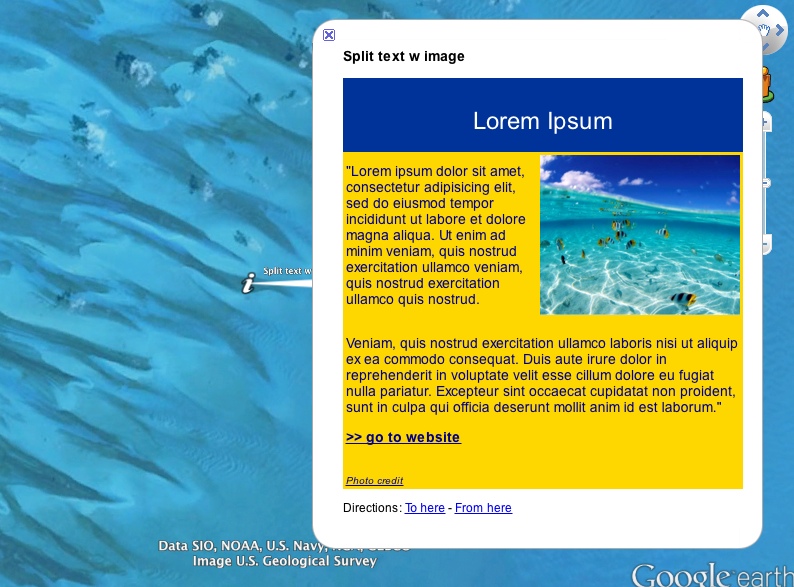|
Split text & image
This arrangement requires more HTML to achieve the split layout arrangement. Basically the code splits the placemark window into two columns and three rows. The top row goes across two columns, the second row has text in the first column and an image in the second column. The bottom row has text that spans two columns. You’ll get this automatically with the HTML below. You can choose to use a two-color background like I did, and pick the text colors you want. The example has hyperlinks at the bottom but you can always remove that and add hyperlinks in the paragraph text instead. Use the navigation menu on the left to view other layouts. |
Image w. bullets HTML
<table width="400" bgcolor="add color" table border="0">
<tr><td width="400" colspan="2"> <p><br><font size="6" color="add color" > <center>Add title</font></center><br></p> </td></tr></table> <table width="400" bgcolor="add color" table border="0"> <tr><td> <p><font size="4" color="add color">"Lorem ipsum dolor sit amet, consectetur adipisicing elit, sed do eiusmod tempor incididunt ut labore et dolore magna aliqua. Ut enim ad minim veniam, quis nostrud exercitation ullamco veniam, quis nostrud exercitation ullamco quis nostrud.</font><br></p></td> <td><center><img src="add image URL" width="200"> </center></td></tr> <tr><td colspan="2"> <p><font size="4" color="add color"><br>Veniam, quis nostrud exercitation ullamco laboris nisi ut aliquip ex ea commodo consequat. Duis aute irure dolor in reprehenderit in voluptate velit esse cillum dolore eu fugiat nulla pariatur. Excepteur sint occaecat cupidatat non proident, sunt in culpa qui officia deserunt mollit anim id est laborum." <p><a href="add hyperlink URL" > <font size="4" font color="add color"><b> >> go to website</font></a><p><br> </b></font> <a href="add photo credit URL" > <font size="2" font color="add color"><i> Photo credit</font></i></a></p> </td> </tr> </table> |