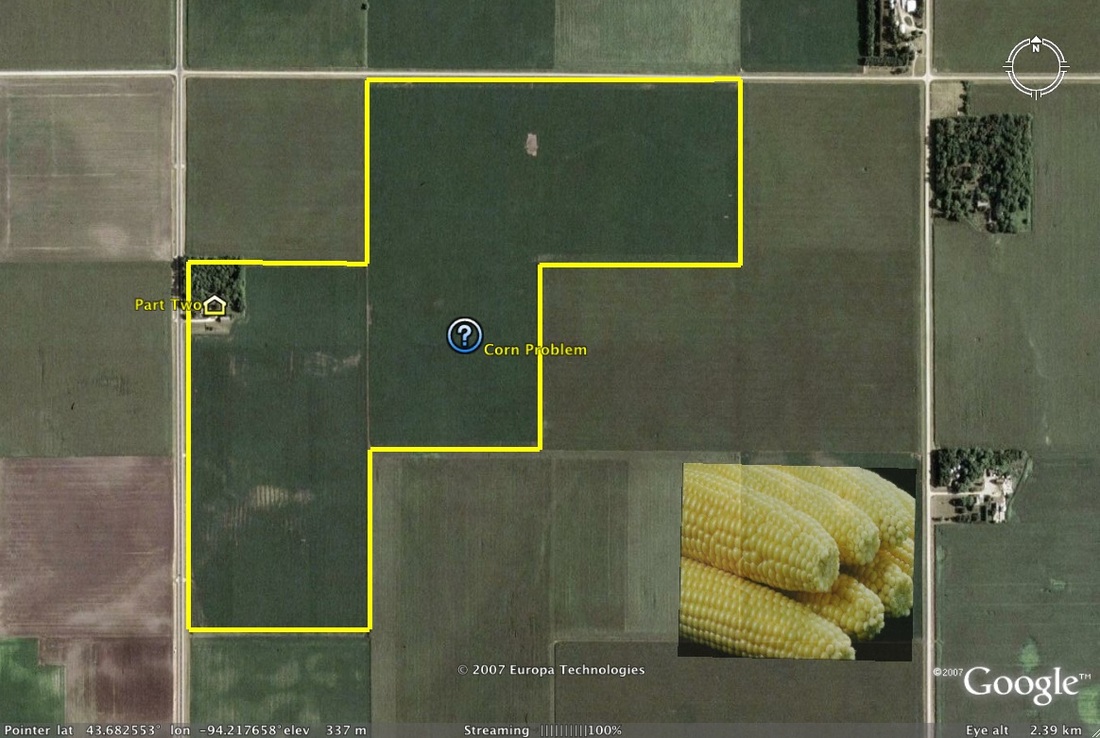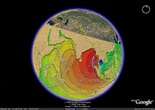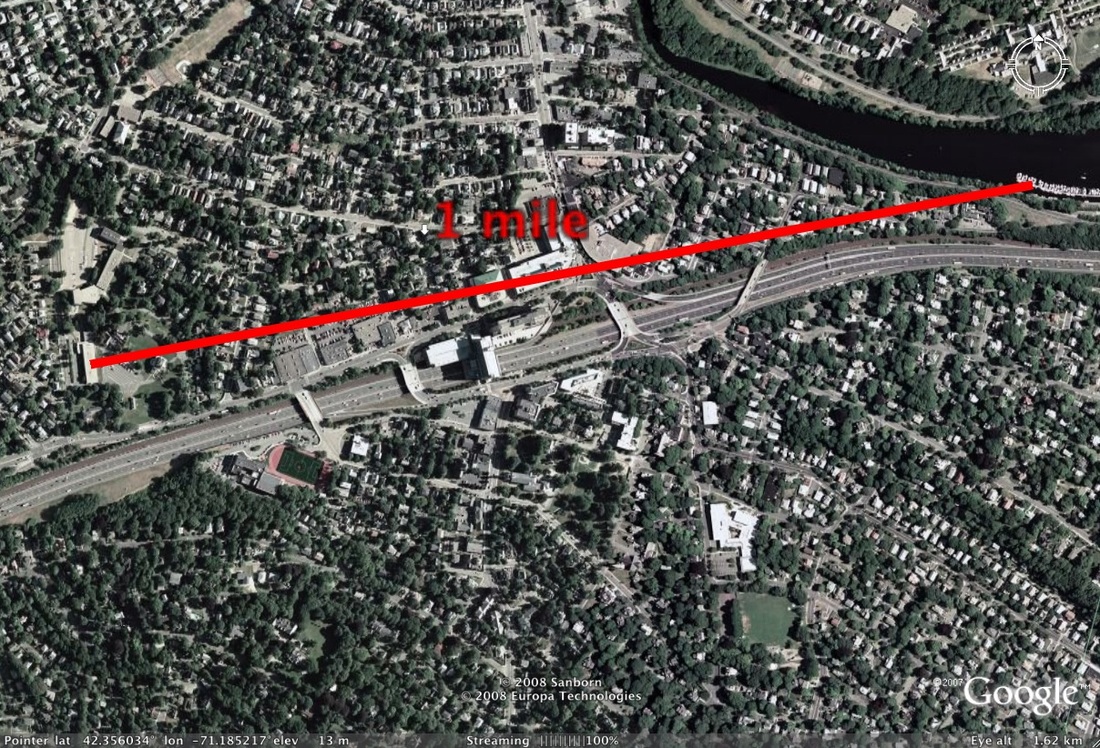|
Click on the image or lesson title to connect to that lesson’s page.
Most educators would assume measurement to be the obvious use of Google Earth in math lessons. The ruler tool is versatile in that it can measure distances in centimeters, yards, miles, and other units. These lessons will go beyond simple measurement of point A to point B and demonstrate how linear measure can be applicable to real world problems. Students will need to use the ruler tool in a variety of situations. As such, they should be instructed in its use. Review how to select and deselect the tool, change the units of measure, and how to measure with accuracy. Some problems may require the measurement of great distances and so students should be shown how to rotate the globe with the keyboard arrow keys as they measure. Additional assistance on the ruler tool can be found on the Tool Kit page and also within the Google Earth Help topics. |
Lesson Menu
|